
Die Performance Optimierung von Webseiten ist im Verlauf der letzten Jahre immer wichtiger geworden, dies liegt nicht nur daran, dass viele Zugriffe mittlerweile über Mobile-Endgeräte und teilweise langsamere Internet-Verbindungen erfolgt, sondern auch daran, dass der PageSpeed ein wesentlicher Faktor in der Suchmaschinenoptimierung spielt.
Neben den meist bekannteren Optimierungen am Quellcode von Webseiten, z.B. durch komprimieren von Dateien, reduzieren von HTTP-Requests, CSS-Sprites, usw. bestehen auch noch Optimierungsmöglichkeiten über Apache-Module, diese werden einfach in die .htaccess Datei auf der Hauptebene der Webseite eingetragen und können den PageSpeed oftmals signifikant erhöhen.
Die folgenden Optimierungen eignen sich für fast jede Webseite unabhängig davon, ob diese mit einem Content-Management-System wie WordPress, Joomla!, usw. arbeiten. Einzige Voraussetzung ist ein Apache WebServer mit folgenden Modulen (bei den Modulen handelt es sich um Standards, diese sind fast immer verfügbar):
- mod_headers
- mod_expires
- mod_deflate
- mod_gzip
Erstellt auf der Hauptebene eurer Webseite eine neue Datei mit dem Namen .htaccess, wichtig ist hier der Punkt vor dem Dateinamen und es gibt keine Dateiendung im herkömmlichen Sinne. Sollte bereits eine .htaccess Datei bestehen, z.B. weil diese durch WordPress oder ein anderes CMS generiert wurde, so kann die folgende Liste auch in die bereits bestehende Datei geschrieben werden.
Fügt nun folgenden Code in eure .htaccess Datei ein, beachtet aber die Hinweise unten, nicht alle Parts werden benötigt:
<ifModule mod_headers.c>
Header set Connection keep-alive
</ifModule>
<IfModule mod_deflate.c>
AddOutputFilterByType DEFLATE text/plain
AddOutputFilterByType DEFLATE text/html
AddOutputFilterByType DEFLATE text/xml
AddOutputFilterByType DEFLATE text/css
AddOutputFilterByType DEFLATE text/javascript
AddOutputFilterByType DEFLATE application/xml
AddOutputFilterByType DEFLATE application/xhtml+xml
AddOutputFilterByType DEFLATE application/rss+xml
AddOutputFilterByType DEFLATE application/atom_xml
AddOutputFilterByType DEFLATE application/javascript
AddOutputFilterByType DEFLATE application/x-javascript
AddOutputFilterByType DEFLATE application/x-shockwave-flash
</IfModule>
<IfModule mod_gzip.c>
mod_gzip_on Yes
mod_gzip_dechunk Yes
mod_gzip_item_include file \.(html?|txt|css|js|php|pl)$
mod_gzip_item_include handler ^cgi-script$
mod_gzip_item_include mime ^text/.*
mod_gzip_item_include mime ^application/x-javascript.*
mod_gzip_item_exclude mime ^image/.*
mod_gzip_item_exclude rspheader ^Content-Encoding:.*gzip.*
</IfModule>
<IfModule mod_expires.c>
ExpiresActive On
ExpiresByType text/css "access plus 1 week"
ExpiresByType text/javascript "access plus 1 week"
ExpiresByType text/html "access plus 1 week"
ExpiresByType application/javascript "access plus 1 week"
ExpiresByType application/x-javascript "access plus 1 week"
ExpiresByType application/xhtml-xml "access plus 600 seconds"
ExpiresByType image/gif "access plus 1 month"
ExpiresByType image/jpeg "access plus 1 month"
ExpiresByType image/png "access plus 1 month"
ExpiresByType image/x-icon "access plus 1 month"
</IfModule>
<ifmodule mod_headers.c>
<filesmatch "\\.(ico|jpe?g|png|gif|swf)$">
Header set Cache-Control "max-age=2592000, public"
</filesmatch>
<filesmatch "\\.(css)$">
Header set Cache-Control "max-age=604800, public"
</filesmatch>
<filesmatch "\\.(js)$">
Header set Cache-Control "max-age=604800, private"
</filesmatch>
<filesmatch "\\.(x?html?|php)$">
Header set Cache-Control "max-age=600, private, must-revalidate"
</filesmatch>
</ifmodule>
<IfModule mod_headers.c>
Header append Vary Accept-Encoding
</IfModule>
Über die IfModule Abfragen wird sichergestellt, dass dieser Code nur dann ausgeführt wird, wenn das entsprechende Modul auch verfügbar ist, sonst würde es zu Fehlern kommen.
Über den ersten Part wird eine keep-alive Verbindung mit dem WebServer angewiesen, die Verbindung wird also nicht nach jedem Request beendet und mit dem nächsten neu initiiert sondern direkt aufrechterhalten, dies ermöglicht ein schnelleres laden der Dateien.
Der zweite und dritte Bereich mit mod_deflate bzw. mod_gzip sorgt für eine komprimierte Auslieferung der Dateien, somit wird die zu übertragende Dateigröße minimiert (spart bis zu 80% bei unkomprimierten Dateien ein). Testet am Besten ob eure Seite mit mod_deflate oder mod_gzip besser läuft und entfernt ggf. einen der beiden Bereiche.
Die beiden nun folgenden Bereich regeln die Cache-Verfallszeit der Dateien und sind genau genommen doppelt, sollen aber zwei Lösungsansätze vorzeigen, auch hier heißt es testen und ggf. einen der beiden Bereiche entfernen.
Vary Accept-Encoding erhöht die Kompatibilität von komprimiert übermittelten Webseiten mit Proxy-Servern.
Ihr könnt die verschiedenen Möglichkeiten der obigen Konfiguration durchprobieren und testen, was für euch am besten funktioniert. Wer die Holzhammer Methode vorzieht, kann den gesamten Block kopieren, durch IfModule werden nur die Bereiche ausgeführt, die euer WebServer auch wirklich unterstützt, es sollte also in jedem Fall eine Verbesserung des PageSpeeds geben. Auch die beiden Bereiche für die Cache-Verfallszeit / Expire Time sind gleich eingestellt, arbeiten also nicht gegeneinander.
Bei den Bereichen, die quasi doppelt sind und nur unterschiedliche Ansätze darstellen, konnte ich für mich noch nicht wirklich ausmachen, welches die bessere Lösung ist, auch bei entsprechender Recherche gibt es unterschiedliche Meinungen, hier gilt also einfach trial and error.
Den PageSpeed könnt ihr übrigens mit dem Google Tool PageSpeed Insights prüfen, dort erhaltet ihr auch noch weitere Vorschläge zur Optimierung, eine entsprechende Analyse ist also mehr als empfehlenswert.
Update
Mittlerweile verwende ich eine andere .htaccess als Standard für meine Projekte, dabei handelt es sich um die Beispiel .htaccess aus dem HTML5Boilerplate, welche ich leicht modifiziert habe. Der Vollständigkeit halber ist hier die Datei mit den wichtigsten Funktionen. Ihr könnt bei Bedarf die auskommentierten Funktionen wieder einkommentieren oder umgekehrt nicht benötigte Passagen entfernen:
# Apache Server Configs v2.1.0 | MIT License
# https://github.com/h5bp/server-configs-apache
# (!) Using `.htaccess` files slows down Apache, therefore, if you have access
# to the main server config file (usually called `httpd.conf`), you should add
# this logic there: http://httpd.apache.org/docs/current/howto/htaccess.html.
# ##############################################################################
# # CROSS-ORIGIN RESOURCE SHARING (CORS) #
# ##############################################################################
# ------------------------------------------------------------------------------
# | Cross-domain AJAX requests |
# ------------------------------------------------------------------------------
# Enable cross-origin AJAX requests.
# http://code.google.com/p/html5security/wiki/CrossOriginRequestSecurity
# http://enable-cors.org/
# <IfModule mod_headers.c>
# Header set Access-Control-Allow-Origin "*"
# Header set Access-Control-Allow-Credentials: "true"
# </IfModule>
# ------------------------------------------------------------------------------
# | CORS-enabled images |
# ------------------------------------------------------------------------------
# Send the CORS header for images when browsers request it.
# https://developer.mozilla.org/en-US/docs/HTML/CORS_Enabled_Image
# http://blog.chromium.org/2011/07/using-cross-domain-images-in-webgl-and.html
# http://hacks.mozilla.org/2011/11/using-cors-to-load-webgl-textures-from-cross-domain-images/
<IfModule mod_setenvif.c>
<IfModule mod_headers.c>
<FilesMatch "\.(cur|gif|ico|jpe?g|png|svgz?|webp)$">
SetEnvIf Origin ":" IS_CORS
Header set Access-Control-Allow-Origin "*" env=IS_CORS
</FilesMatch>
</IfModule>
</IfModule>
# ------------------------------------------------------------------------------
# | Web fonts access |
# ------------------------------------------------------------------------------
# Allow access from all domains for web fonts
<IfModule mod_headers.c>
<FilesMatch "\.(eot|otf|ttc|ttf|woff)$">
Header set Access-Control-Allow-Origin "*"
</FilesMatch>
</IfModule>
# ##############################################################################
# # ERRORS #
# ##############################################################################
# ------------------------------------------------------------------------------
# | 404 error prevention for non-existing redirected folders |
# ------------------------------------------------------------------------------
# Prevent Apache from returning a 404 error for a rewrite if a directory
# with the same name does not exist.
# http://httpd.apache.org/docs/current/content-negotiation.html#multiviews
# http://www.webmasterworld.com/apache/3808792.htm
Options -MultiViews
# ------------------------------------------------------------------------------
# | Custom error messages / pages |
# ------------------------------------------------------------------------------
# You can customize what Apache returns to the client in case of an error (see
# http://httpd.apache.org/docs/current/mod/core.html#errordocument).
#ErrorDocument 404 /404.html
# ##############################################################################
# # INTERNET EXPLORER #
# ##############################################################################
# ------------------------------------------------------------------------------
# | Better website experience |
# ------------------------------------------------------------------------------
# Force IE to render pages in the highest available mode in the various
# cases when it may not: http://hsivonen.iki.fi/doctype/ie-mode.pdf.
<IfModule mod_headers.c>
Header set X-UA-Compatible "IE=edge"
# `mod_headers` can't match based on the content-type, however, we only
# want to send this header for HTML pages and not for the other resources
<FilesMatch "\.(appcache|crx|css|cur|eot|gif|htc|ico|jpe?g|js|m4a|m4v|manifest|mp4|oex|oga|ogg|ogv|opus|otf|pdf|png|safariextz|svgz?|ttf|vcf|webapp|webm|webp|woff|xml|xpi)$">
Header unset X-UA-Compatible
</FilesMatch>
</IfModule>
# ------------------------------------------------------------------------------
# | Cookie setting from iframes |
# ------------------------------------------------------------------------------
# Allow cookies to be set from iframes in IE.
# http://msdn.microsoft.com/en-us/library/ms537343.aspx
# http://www.w3.org/TR/2000/CR-P3P-20001215/
# <IfModule mod_headers.c>
# Header set P3P "policyref=\"/w3c/p3p.xml\", CP=\"IDC DSP COR ADM DEVi TAIi PSA PSD IVAi IVDi CONi HIS OUR IND CNT\""
# </IfModule>
# ##############################################################################
# # MIME TYPES AND ENCODING #
# ##############################################################################
# ------------------------------------------------------------------------------
# | Proper MIME types for all files |
# ------------------------------------------------------------------------------
<IfModule mod_mime.c>
# Audio
AddType audio/mp4 m4a f4a f4b
AddType audio/ogg oga ogg opus
# Data interchange
AddType application/json json map
# JavaScript
# Normalize to standard type (it's sniffed in IE anyways):
# http://tools.ietf.org/html/rfc4329#section-7.2
AddType application/javascript js
# Video
AddType video/mp4 f4v f4p m4v mp4
AddType video/ogg ogv
AddType video/webm webm
AddType video/x-flv flv
# Web fonts
AddType application/font-woff woff
AddType application/vnd.ms-fontobject eot
# Browsers usually ignore the font MIME types and sniff the content,
# however, Chrome shows a warning if other MIME types are used for the
# following fonts.
AddType application/x-font-ttf ttc ttf
AddType font/opentype otf
# Make SVGZ fonts work on iPad:
# https://twitter.com/FontSquirrel/status/14855840545
AddType image/svg+xml svgz
AddEncoding gzip svgz
# Other
AddType application/octet-stream safariextz
AddType application/x-chrome-extension crx
AddType application/x-opera-extension oex
AddType application/x-web-app-manifest+json webapp
AddType application/x-xpinstall xpi
AddType application/xml atom rdf rss xml
AddType image/webp webp
AddType image/x-icon cur
AddType text/cache-manifest appcache manifest
AddType text/vtt vtt
AddType text/x-component htc
AddType text/x-vcard vcf
</IfModule>
# ------------------------------------------------------------------------------
# | UTF-8 encoding |
# ------------------------------------------------------------------------------
# Use UTF-8 encoding for anything served as `text/html` or `text/plain`.
AddDefaultCharset utf-8
# Force UTF-8 for certain file formats.
<IfModule mod_mime.c>
AddCharset utf-8 .atom .css .js .json .rss .vtt .webapp .xml
</IfModule>
# ##############################################################################
# # SECURITY #
# ##############################################################################
# ------------------------------------------------------------------------------
# | Clickjacking |
# ------------------------------------------------------------------------------
# Protect web site against clickjacking.
# The example below sends the `X-Frame-Options` response header with the value
# `DENY`, informing browsers not to display the web page content in any frame.
# This might not be the best setting for everyone. You should read about the
# other two possible values for `X-Frame-Options`: `SAMEORIGIN` and `ALLOW-FROM`
# http://tools.ietf.org/html/rfc7034#section-2.1.
# Keep in mind that while you could send the `X-Frame-Options` header for all
# of your site’s pages, this has the potential downside that it forbids even
# non-malicious framing of your content (e.g.: when users visit your site using
# a Google Image Search results page).
# Nonetheless, you should ensure that you send the `X-Frame-Options` header for
# all pages that allow a user to make a state changing operation (e.g: pages
# that contain one-click purchase links, checkout or bank-transfer confirmation
# pages, pages that make permanent configuration changes, etc.).
# Sending the `X-Frame-Options` header can also protect your web site against
# more than just clickjacking attacks: https://cure53.de/xfo-clickjacking.pdf.
# http://tools.ietf.org/html/rfc7034
# http://blogs.msdn.com/b/ieinternals/archive/2010/03/30/combating-clickjacking-with-x-frame-options.aspx
# https://www.owasp.org/index.php/Clickjacking
# <IfModule mod_headers.c>
# Header set X-Frame-Options "DENY"
# <FilesMatch "\.(appcache|crx|css|cur|eot|gif|htc|ico|jpe?g|js|m4a|m4v|manifest|mp4|oex|oga|ogg|ogv|opus|otf|pdf|png|safariextz|svgz?|ttf|vcf|webapp|webm|webp|woff|xml|xpi)$">
# Header unset X-Frame-Options
# </FilesMatch>
# </IfModule>
# ------------------------------------------------------------------------------
# | Content Security Policy (CSP) |
# ------------------------------------------------------------------------------
# You can mitigate the risk of cross-site scripting and other content-injection
# attacks by setting a Content Security Policy which whitelists trusted sources
# of content for your site.
# The example header below allows ONLY scripts that are loaded from the current
# site's origin (no inline scripts, no CDN, etc). This almost certainly won't
# work as-is for your site!
# For more details on how to craft a reasonable policy for your site, read:
# http://html5rocks.com/en/tutorials/security/content-security-policy (or the
# specification: http://w3.org/TR/CSP). Also, to make things easier, you can
# use an online CSP header generator such as: http://cspisawesome.com/.
# <IfModule mod_headers.c>
# Header set Content-Security-Policy "assets 'self'; assets 'self'"
# <FilesMatch "\.(appcache|crx|css|cur|eot|gif|htc|ico|jpe?g|js|m4a|m4v|manifest|mp4|oex|oga|ogg|ogv|opus|otf|pdf|png|safariextz|svgz?|ttf|vcf|webapp|webm|webp|woff|xml|xpi)$">
# Header unset Content-Security-Policy
# </FilesMatch>
# </IfModule>
# ------------------------------------------------------------------------------
# | File access |
# ------------------------------------------------------------------------------
# Block access to directories without a default document.
# Usually you should leave this uncommented because you shouldn't allow anyone
# to surf through every directory on your server (which may includes rather
# private places like the CMS's directories).
<IfModule mod_autoindex.c>
Options -Indexes
</IfModule>
# - - - - - - - - - - - - - - - - - - - - - - - - - - - - - - - - - - - - - - -
# Block access to hidden files and directories.
# This includes directories used by version control systems such as Git and SVN.
<IfModule mod_rewrite.c>
RewriteCond %{SCRIPT_FILENAME} -d [OR]
RewriteCond %{SCRIPT_FILENAME} -f
RewriteRule "(^|/)\." - [F]
</IfModule>
# - - - - - - - - - - - - - - - - - - - - - - - - - - - - - - - - - - - - - - -
# Block access to backup and source files.
# These files may be left by some text editors and can pose a great security
# danger when anyone has access to them.
<FilesMatch "(^#.*#|\.(bak|config|dist|fla|inc|ini|log|psd|sh|sql|sw[op])|~)$">
# Apache < 2.3
<IfModule !mod_authz_core.c>
Order allow,deny
Deny from all
Satisfy All
</IfModule>
# Apache ≥ 2.3
<IfModule mod_authz_core.c>
Require all denied
</IfModule>
</FilesMatch>
# ------------------------------------------------------------------------------
# | Reducing MIME-type security risks |
# ------------------------------------------------------------------------------
# Prevent some browsers from MIME-sniffing the response.
# This reduces exposure to drive-by download attacks and should be enable
# especially if the web server is serving user uploaded content, content
# that could potentially be treated by the browser as executable.
# http://blogs.msdn.com/b/ie/archive/2008/07/02/ie8-security-part-v-comprehensive-protection.aspx
# http://msdn.microsoft.com/en-us/library/ie/gg622941.aspx
# http://mimesniff.spec.whatwg.org/
<IfModule mod_headers.c>
Header set X-Content-Type-Options "nosniff"
</IfModule>
# ------------------------------------------------------------------------------
# | Reflected Cross-Site Scripting (XSS) attacks |
# ------------------------------------------------------------------------------
# (1) Try to re-enable the Cross-Site Scripting (XSS) filter built into the
# most recent web browsers.
#
# The filter is usually enabled by default, but in some cases it may be
# disabled by the user. However, in IE for example, it can be re-enabled
# just by sending the `X-XSS-Protection` header with the value of `1`.
#
# (2) Prevent web browsers from rendering the web page if a potential reflected
# (a.k.a non-persistent) XSS attack is detected by the filter.
#
# By default, if the filter is enabled and browsers detect a reflected
# XSS attack, they will attempt to block the attack by making the smallest
# possible modifications to the returned web page.
#
# Unfortunately, in some browsers (e.g.: IE), this default behavior may
# allow the XSS filter to be exploited, thereby, it's better to tell
# browsers to prevent the rendering of the page altogether, instead of
# attempting to modify it.
#
# http://hackademix.net/2009/11/21/ies-xss-filter-creates-xss-vulnerabilities
#
# IMPORTANT: Do not rely on the XSS filter to prevent XSS attacks! Ensure that
# you are taking all possible measures to prevent XSS attacks, the most obvious
# being: validating and sanitizing your site's inputs.
# http://blogs.msdn.com/b/ie/archive/2008/07/02/ie8-security-part-iv-the-xss-filter.aspx
# http://blogs.msdn.com/b/ieinternals/archive/2011/01/31/controlling-the-internet-explorer-xss-filter-with-the-x-xss-protection-http-header.aspx
# https://www.owasp.org/index.php/Cross-site_Scripting_%28XSS%29
<IfModule mod_headers.c>
# (1) (2)
Header set X-XSS-Protection "1; mode=block"
<FilesMatch "\.(appcache|crx|css|cur|eot|gif|htc|ico|jpe?g|js|m4a|m4v|manifest|mp4|oex|oga|ogg|ogv|opus|otf|pdf|png|safariextz|svgz?|ttf|vcf|webapp|webm|webp|woff|xml|xpi)$">
Header unset X-XSS-Protection
</FilesMatch>
</IfModule>
#Header set X-XSS-Protection 0
# ------------------------------------------------------------------------------
# | HTTP Strict Transport Security (HSTS) |
# ------------------------------------------------------------------------------
# Force client-side SSL redirection.
# If a user types "example.com" in his browser, the above rule will redirect
# him to the secure version of the site. That still leaves a window of oppor-
# tunity (the initial HTTP connection) for an attacker to downgrade or redirect
# the request. The following header ensures that browser will ONLY connect to
# your server via HTTPS, regardless of what the users type in the address bar.
# http://tools.ietf.org/html/draft-ietf-websec-strict-transport-sec-14#section-6.1
# http://www.html5rocks.com/en/tutorials/security/transport-layer-security/
# (!) Remove the `includeSubDomains` optional directive if the subdomains are
# not using HTTPS.
# Header set Strict-Transport-Security "max-age=16070400; includeSubDomains"
# <IfModule mod_headers.c>
# Header set Strict-Transport-Security "max-age=16070400;"
# </IfModule>
# ------------------------------------------------------------------------------
# | Server software information |
# ------------------------------------------------------------------------------
# Avoid displaying the exact Apache version number, the description of the
# generic OS-type and the information about Apache's compiled-in modules.
# ADD THIS DIRECTIVE IN THE `httpd.conf` AS IT WILL NOT WORK IN THE `.htaccess`!
#ServerTokens Prod
# ##############################################################################
# # WEB PERFORMANCE #
# ##############################################################################
# ------------------------------------------------------------------------------
# | Compression |
# ------------------------------------------------------------------------------
<IfModule mod_deflate.c>
# Force compression for mangled headers.
# http://developer.yahoo.com/blogs/ydn/posts/2010/12/pushing-beyond-gzipping
<IfModule mod_setenvif.c>
<IfModule mod_headers.c>
SetEnvIfNoCase ^(Accept-EncodXng|X-cept-Encoding|X{15}|~{15}|-{15})$ ^((gzip|deflate)\s*,?\s*)+|[X~-]{4,13}$ HAVE_Accept-Encoding
RequestHeader append Accept-Encoding "gzip,deflate" env=HAVE_Accept-Encoding
</IfModule>
</IfModule>
# Compress all output labeled with one of the following MIME-types
# (for Apache versions below 2.3.7, you don't need to enable `mod_filter`
# and can remove the `<IfModule mod_filter.c>` and `</IfModule>` lines
# as `AddOutputFilterByType` is still in the core directives).
<IfModule mod_filter.c>
AddOutputFilterByType DEFLATE application/atom+xml \
application/javascript \
application/json \
application/rss+xml \
application/vnd.ms-fontobject \
application/x-font-ttf \
application/x-web-app-manifest+json \
application/xhtml+xml \
application/xml \
font/opentype \
image/svg+xml \
image/x-icon \
text/css \
text/html \
text/plain \
text/x-component \
text/xml
</IfModule>
</IfModule>
# ------------------------------------------------------------------------------
# | Content transformations |
# ------------------------------------------------------------------------------
# Prevent some of the mobile network providers from modifying the content of
# your site: http://www.w3.org/Protocols/rfc2616/rfc2616-sec14.html#sec14.9.5.
<IfModule mod_headers.c>
Header set Cache-Control "no-transform"
</IfModule>
# ------------------------------------------------------------------------------
# | ETag removal |
# ------------------------------------------------------------------------------
# Since we're sending far-future expires headers (see below), ETags can
# be removed: http://developer.yahoo.com/performance/rules.html#etags.
# `FileETag None` is not enough for every server.
<IfModule mod_headers.c>
Header unset ETag
</IfModule>
FileETag None
# ------------------------------------------------------------------------------
# | Expires headers (for better cache control) |
# ------------------------------------------------------------------------------
# The following expires headers are set pretty far in the future. If you don't
# control versioning with filename-based cache busting, consider lowering the
# cache time for resources like CSS and JS to something like 1 week.
<IfModule mod_expires.c>
ExpiresActive on
ExpiresDefault "access plus 1 month"
# CSS
ExpiresByType text/css "access plus 1 year"
# Data interchange
ExpiresByType application/json "access plus 0 seconds"
ExpiresByType application/xml "access plus 0 seconds"
ExpiresByType text/xml "access plus 0 seconds"
# Favicon (cannot be renamed!) and cursor images
ExpiresByType image/x-icon "access plus 1 week"
# HTML components (HTCs)
ExpiresByType text/x-component "access plus 1 month"
# HTML
ExpiresByType text/html "access plus 0 seconds"
# JavaScript
ExpiresByType application/javascript "access plus 1 year"
# Manifest files
ExpiresByType application/x-web-app-manifest+json "access plus 0 seconds"
ExpiresByType text/cache-manifest "access plus 0 seconds"
# Media
ExpiresByType audio/ogg "access plus 1 month"
ExpiresByType image/gif "access plus 1 month"
ExpiresByType image/jpeg "access plus 1 month"
ExpiresByType image/png "access plus 1 month"
ExpiresByType video/mp4 "access plus 1 month"
ExpiresByType video/ogg "access plus 1 month"
ExpiresByType video/webm "access plus 1 month"
# Web feeds
ExpiresByType application/atom+xml "access plus 1 hour"
ExpiresByType application/rss+xml "access plus 1 hour"
# Web fonts
ExpiresByType application/font-woff "access plus 1 month"
ExpiresByType application/vnd.ms-fontobject "access plus 1 month"
ExpiresByType application/x-font-ttf "access plus 1 month"
ExpiresByType font/opentype "access plus 1 month"
ExpiresByType image/svg+xml "access plus 1 month"
</IfModule>
# ------------------------------------------------------------------------------
# | Filename-based cache busting |
# ------------------------------------------------------------------------------
# If you're not using a build process to manage your filename version revving,
# you might want to consider enabling the following directives to route all
# requests such as `/css/style.12345.css` to `/css/style.css`.
# To understand why this is important and a better idea than `*.css?v231`, read:
# http://stevesouders.com/blog/2008/08/23/revving-filenames-dont-use-querystring
# <IfModule mod_rewrite.c>
# RewriteCond %{REQUEST_FILENAME} !-f
# RewriteRule ^(.+)\.(\d+)\.(js|css|png|jpe?g|gif)$ $1.$3 [L]
# </IfModule>
# ------------------------------------------------------------------------------
# | File concatenation |
# ------------------------------------------------------------------------------
# Allow concatenation from within specific CSS and JS files, e.g.:
# Inside of `script.combined.js` you could have
# <!--#include file="libs/jquery.js" -->
# <!--#include file="plugins/jquery.idletimer.js" -->
# and they would be included into this single file.
<IfModule mod_include.c>
<FilesMatch "\.combined\.js$">
Options +Includes
AddOutputFilterByType INCLUDES application/javascript application/json
SetOutputFilter INCLUDES
</FilesMatch>
<FilesMatch "\.combined\.css$">
Options +Includes
AddOutputFilterByType INCLUDES text/css
SetOutputFilter INCLUDES
</FilesMatch>
</IfModule>
<ifModule mod_headers.c>
Header set Connection keep-alive
</ifModule>
<IfModule mod_headers.c>
Header append Vary Accept-Encoding
</IfModule>
Schlagworte zu diesem Artikel: Apache, CSS, Joomla, SEO, WordPress



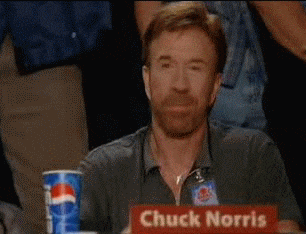
Hast du schon einmal das Apache Modul mod_pagespeed getestet? https://developers.google.com/speed/docs/mod_pagespeed/download
Hi René,
ja habe ich bereits getestet, macht sich eigentlich ganz gut, hat aber bei mir immer mal wieder ein paar Fehler in der Ausgabe verursacht. Wie der jetzige Stand von dem Modul ist, kann ich aber nicht sagen, meine letzten Tests damit sind schon einige Zeit her.
Beste Grüße
Pascal
Hallo René,
merkwürdigerweise sagt die Analyse mit dem Google Tool mit diesen Einstellungen nur noch 86 von 100 – ohne diese Vorschläge sind es 92 von 100.
Die Optimierung ist wirklich mehr als ein Buch mit sieben Siegeln. Trotzdem Danke für diese Denkanstöße die zum Probieren animieren 😉 .
HAllo,
ich bin ein Neuling in Sachen htaccess.
Was ich warum machen kann das kann ich nachvollziehen.
Die Frage die ich habe ist: Wo genau setze ich die Änderungen ein.
Oder tausche ich die .htccess komplett aus.
Grüße
Peter
Mein Code sieht so aus
# BEGIN WordPress
RewriteEngine On
RewriteBase /
RewriteRule ^index\.php$ – [L]
RewriteCond %{REQUEST_FILENAME} !-f
RewriteCond %{REQUEST_FILENAME} !-d
RewriteRule . /index.php [L]
# END WordPress
Hallo Peter,
dein WordPress-Code sollte natürlich bestehen bleiben, du führst also bitte keine Änderungen zwischen den beiden Kommentar, beginnend mit #, durch.
Du kannst den .htaccess Code zur Optimierung entweder über oder unter dem bestehenden Code von WordPress erweitern (aber wie gesagt: Nicht innerhalb der Kommentare).
Ich hoffe die Infos helfen dir für die Integration der hier gezeigten Regeln.
Beste Grüße
Pascal
Danke hat geklappt
Gibt es hierfür schon eine 2016er/2017er Aktualisierung? 😉
Hi Niklas,
die untere Version bei dem Update ist durchaus auch heute noch zu gebrauchen, auch wenn man ggf. die eine oder andere Zeile etwas anpassen könnte. Im großen und ganzen passt es jedoch noch.
Weitere Infos zur Performance-Optimierung findest du auch in der Kategorie „Webseitenoptimierung“. Falls du selber auch noch nette Ideen oder Vorschläge hast, lass es mich gerne wissen, ich nehme sie dann hier mit auf.
Liebe Grüße
Pascal